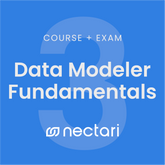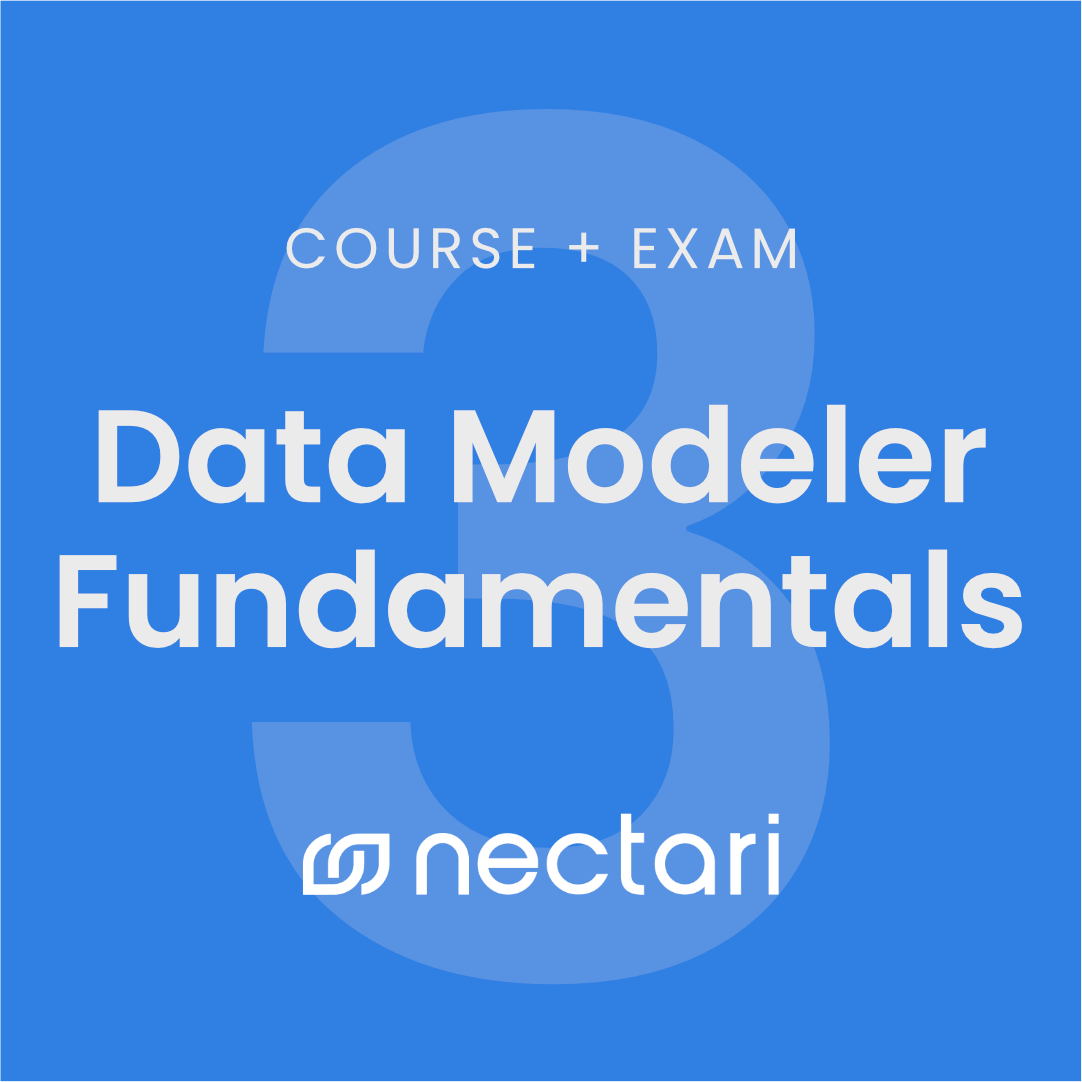
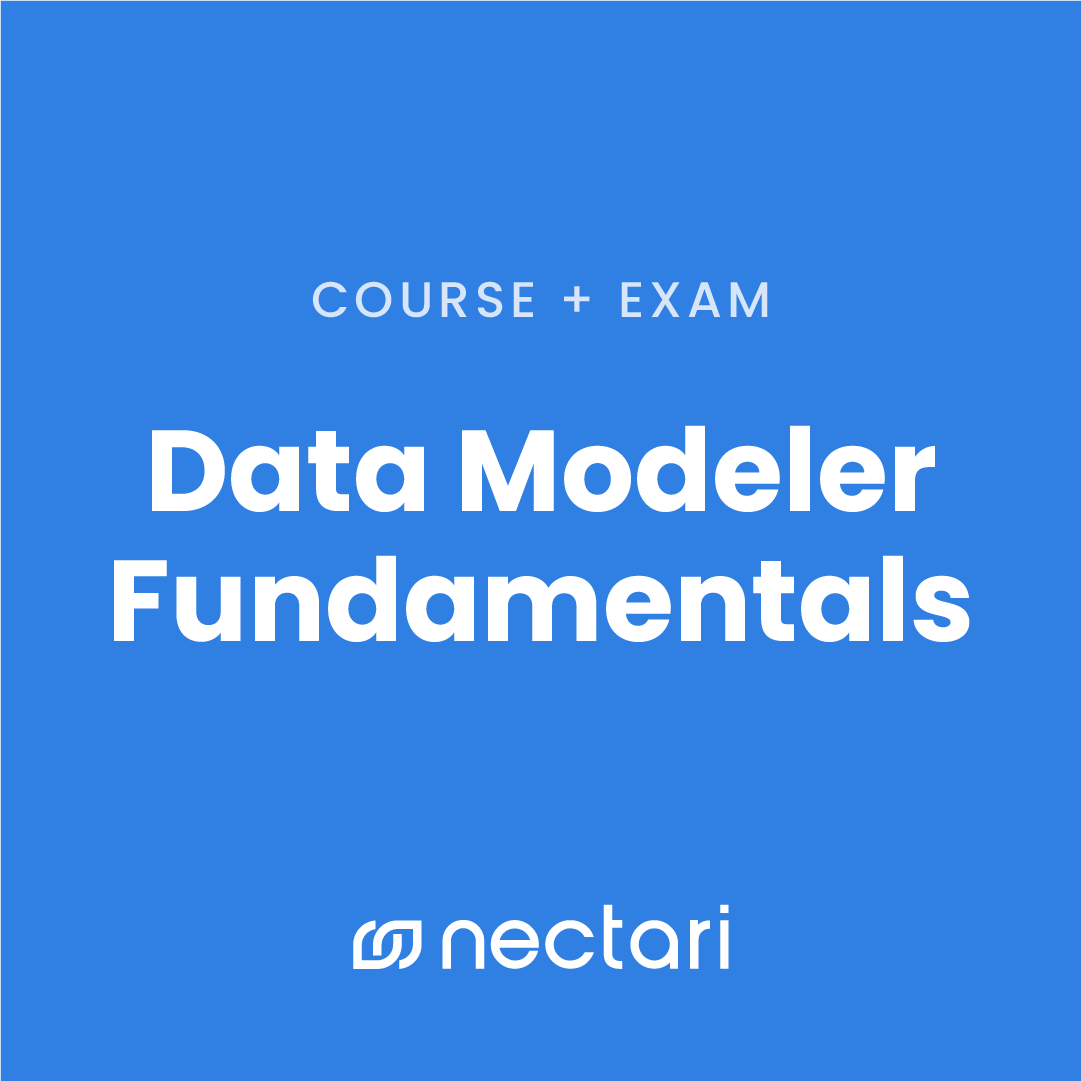
Nectari Academy
Data Modeler Fundamentals Course - 3 Months
The Data Modeler Fundamentals course will assist you to familiarize yourself with data modeling by learning how to define the data source, create your first data model and learn the ETL basics.
Includes:
- Data Modeler Fundamentals Course (Access course materials in Nectari Academy for 3 months after purchase)
- Nectari/SEI Training Environment
- 9 Modules
- 3 Exercises
- 1 Exam
What you’ll be able to do after completing this course:
- Differentiate between a Live data connection and an OLAP cube
- Understand the concept of Environment
- Create and duplicate data sources
- Test a Data source connection
- Understand what is a Data Model
- Understand the Data Model window layout
- Create a new Data Model
- Add tables and fields to the Data Model
- Understand the difference between column naming and column headers
- Effectively use date and numeric formatting
- Quickly apply basic subtotal functions and set up different visible levels
- Understand how to link tables in Nectari using Joins, specific joins and suggested joins
- Enabling Nectari capabilities when using the Description Data and Format properties
- Easily use and create prompts
- Understand the Organization of a Data Model
- Understand how to do Calculations
- Understand how to use Preview Data and show results
- Format different types of data
- Use different types of subtotal functions
- Enhance your data models using system variables
- Understand the purpose of Global variables
- To enhance your data models, filters and calculations using Global variables
- Understand the purpose of Global Parameters and use them to link data models
- Set data model properties
- Understand and apply subtotal restrictions and subtotal exceptions
- Take advantage of the Visible Level feature
- Implement translations for your Data Models
- Use the copy/overwrite Data Model features