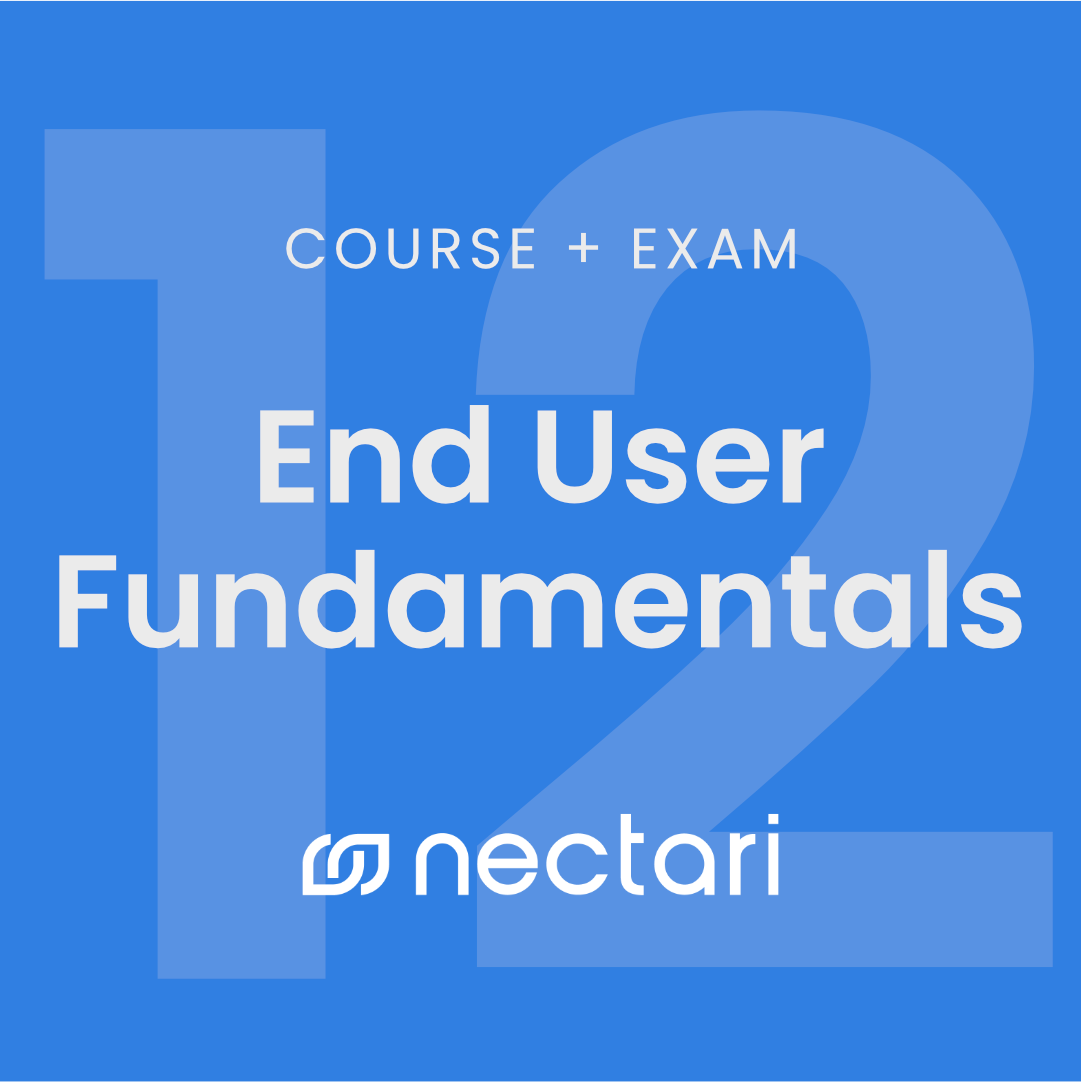
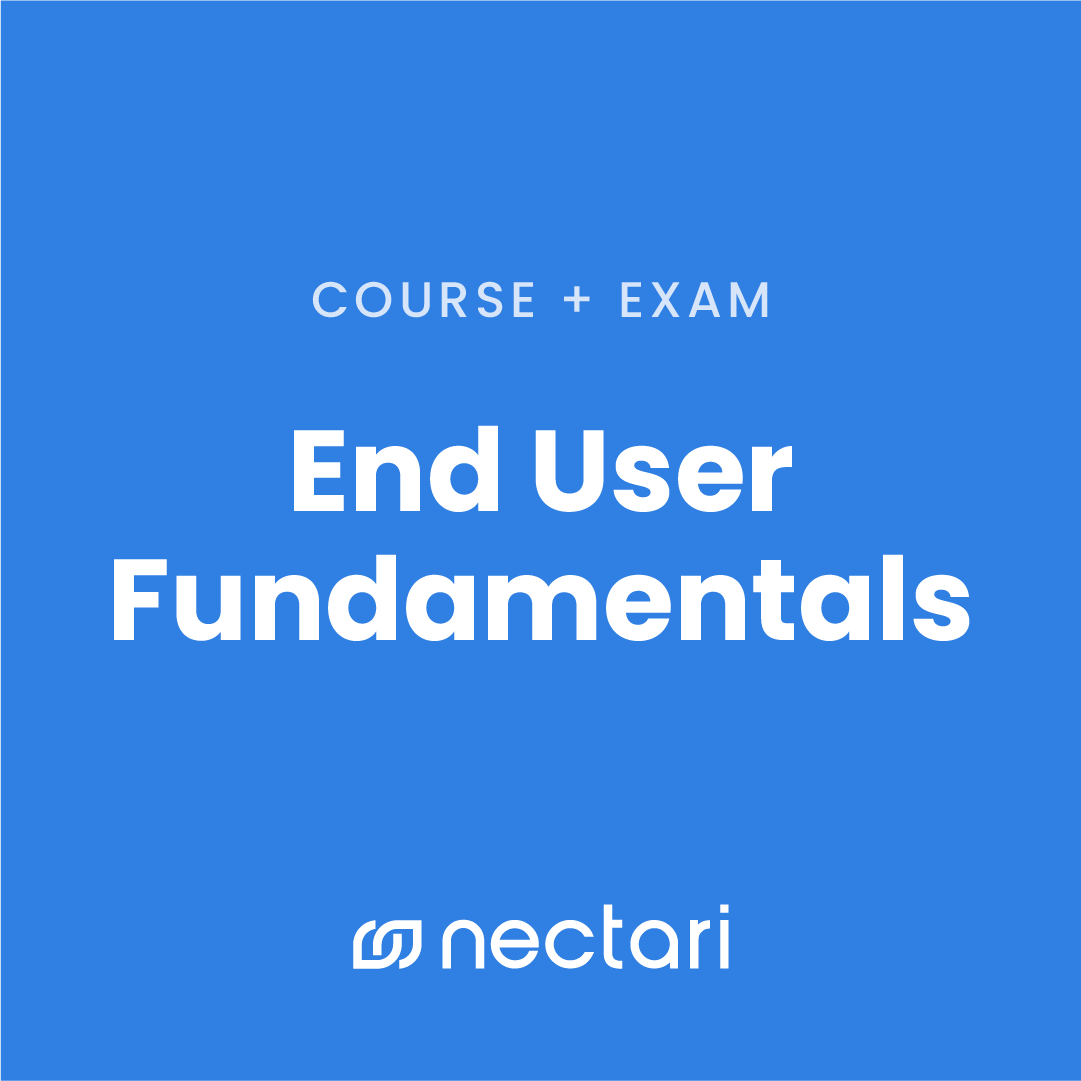
Nectari Academy
End User Fundamentals Course - 12 Months
The End User Fundamentals course is designed to help you familiarize yourself with BI concepts and understand Nectari/Sage Enterprise Intelligence’s various available interface options. It’ll also assist you as you begin exploring the various visualizations available, such as worksheets, charts, dashboards, and workbooks. Additionally, you will begin exploring the Excel add-in.
Includes:
- End User Fundamentals Course (Access course materials in Nectari Academy for 12 months after purchase)
- Nectari/SEI Training Environment
- 12 Modules
- 8 Exercises
- 1 Exam
What you’ll be able to do after completing this course:
- Understand the importance of Business Intelligence as a whole and the principles that guided the creation of Nectari
- Easily navigate through Nectari’s working area and identify the different modules fully dedicated to the End-User
- Easily identify the key elements used in building a Nectari report
- Open existing worksheets
- Identify the different sections available in worksheets and understand their functionalities
- Differentiate between a Dimension and Measure
- Modify the layout of an existing worksheet
- Create, modify or delete a pivot layout in a worksheet
- Enhance the look and feel of the worksheet through the usage of the Theme, Column Header, Total Row, and Grid Content properties
- Add Groups and Columns to your worksheet in different ways
- Modify the properties of your Groups by Sorting them and changing the Description Format, the columns Group Headings and Headings
- Filter and Sort any type of view
- Understand how to add rankings
- Understand the different types of filtering and when and how to use them (pre-defined, Prompt, Selection Page)
- Share views with internal colleagues or external parties
- Schedule tasks for automatic distribution of views
- Identify when you should use a bar chart and which type might be best suited to your data
- Add measures and dimensions to a bar chart, creating a meaningful interpretation of the data
- Use the chart properties to improve readability
- Identify what is the best type of charts (Line, Pie and Maps) to use in every situation
- Customize the different types of Line, Pie and Vector Maps Charts using the Chart Properties.
- Modify the layout of a dashboard and the theme with custom grid spacing
- Understand and apply filtering to the dashboard
- Understand the report work area and its components
- Change a report’s appearance using the report properties
- Set the page settings for printing a report
- Modify Workbooks
- Access the Mobile app
- Differentiate between the user interface of the Web client and Mobile app
- Understand the Mobile app functionalities and limitations
- Use the different functionalities of the Excel Add-in
- Identify the purpose of different components of the Excel Add-in.
- Understand and apply basic navigation techniques using existing reports in Excel


